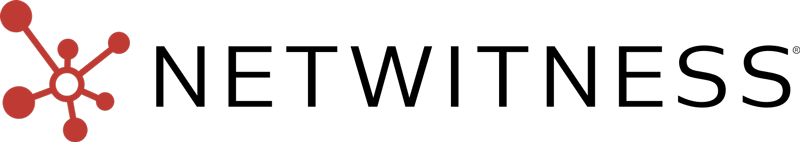A crucial component of cybersecurity and network forensics is the analysis and understanding of PCAP files (Packet Capture). These files, generated by tools like NetWitness, provide a detailed record of communication across a network. In this comprehensive guide, we’ll delve into the fundamentals of PCAP files, explore how to open them, and decipher the art of reading and interpreting their contents within the NetWitness platform.
What is a PCAP File?
A PCAP file is a binary file format that stores network traffic data. It captures packets in a structured manner, preserving the details of each communication unit traversing a network. These files are instrumental for network administrators, analysts, and cybersecurity professionals in diagnosing network issues, monitoring activities, and investigating security incidents.
Structure of a PCAP File:
PCAP files, the backbone of network analysis and cybersecurity investigations, boast a meticulous structure defined by three fundamental components: the Global Header, Packet Headers, and Packet Data.
Global Header
The Global Header stands as the introductory chapter of a PCAP file, encapsulating vital information that sets the stage for comprehensive analysis. Key elements within the Global Header include:
- File Format Information: This specifies the format of the PCAP file, ensuring compatibility with a myriad of analysis tools. Understanding the file format is crucial for seamless interpretation and processing by tools like NetWitness.
- Timestamp Precision: Indicating the level of precision associated with timestamps within the file, this detail is essential for accurate timeline analysis. Timestamps play a pivotal role in reconstructing the chronological sequence of network events.
- Other Global Parameters: Additional metadata, such as byte order, version number, and other parameters, contributes to a holistic overview of the file’s attributes. The Global Header essentially acts as the file’s identity card, offering insights into its format and facilitating effective interpretation.
The Global Header offers insights into its format and enables compatible tools like NetWitness to interpret and process the encapsulated data effectively.
Packet Headers
Every packet within a PCAP file is encapsulated by a Packet Header, which contains essential details about the specific network communication unit. The Packet Header consists of several key components:
- Timestamp: Recording the precise time of packet capture facilitates chronological analysis of network events. This timestamp enables cybersecurity professionals to understand the temporal sequence of communication.
- Length of Captured Data: This parameter indicates the size of the captured data, aiding in the reconstruction of the packet’s content. Knowing the length of captured data is instrumental in understanding the scope and nature of each network communication unit.
- Original Packet Length: Specification of the original packet length before any truncation or compression occurs during the capture process. This detail provides insights into potential modifications or alterations during data capture.
These components collectively form a metadata-rich layer around each packet, offering critical contextual information for subsequent analysis and interpretation.
Packet Data
At the core of each Packet Header lies the Packet Data, comprising the raw binary content of the packet. This section encompasses the entirety of the captured information, including:
- Payload: The actual data being transmitted within the packet, encompassing the content of emails, web pages, or any other communication exchanged over the network. Analyzing the Payload is crucial for uncovering communication intricacies and identifying security threats.
The Packet Data, as the heart of the PCAP file, offers a glimpse into the raw details of network conversations. Cybersecurity professionals leverage this information to unveil communication nuances, detect anomalies, and identify potential security threats, contributing to a comprehensive understanding of network activities.
Significance of the PCAP File Structure:
Understanding the hierarchical structure of a PCAP file is foundational for effective network analysis. The Global Header provides essential context for the entire file, while Packet Headers encapsulate individual packets with detailed timestamp and length information. The inclusion of Packet Data ensures that analysts have access to the raw binary content, enabling a comprehensive examination of network activities.
This structured format not only facilitates the interoperability of PCAP files with various analysis tools but also empowers cybersecurity professionals to derive actionable insights from the rich metadata encapsulated within each packet. In essence, the meticulous organization of a PCAP file’s components lays the groundwork for in-depth network forensics, threat detection, and overall cybersecurity analysis.
Why is a PCAP File Important in Cybersecurity?
PCAP files hold immense importance when it comes to cybersecurity, serving as invaluable artifacts that contribute to various aspects of network analysis and threat mitigation.
Network Troubleshooting
Problem Identification: PCAP files act as a comprehensive record of communication between devices on a network, aiding in the identification of irregularities, anomalies, or disruptions in normal network flow.
Isolating Network Issues: Network administrators utilize PCAP files to troubleshoot issues by inspecting packet-level details. This allows for the isolation of problematic areas within the network, such as latency, packet loss, or misconfiguration.
Real-time Analysis: In real-time scenarios, PCAP files offer a retrospective view, enabling administrators to review past network events to identify the root causes of issues and implement targeted solutions.
Security Analysis
Reconstruction of Network Events: PCAP files play a pivotal role in cybersecurity investigations by providing a detailed chronicle of network events. Analysts can reconstruct the sequence of activities, allowing for a comprehensive understanding of the scope and impact of security incidents.
Behavioral Analysis: Security analysts leverage PCAP files to perform behavioral analysis, examining patterns of communication to identify deviations from normal network behavior. This facilitates the detection of potentially malicious activities.
Incident Response: In the event of a security incident, PCAP files serve as a critical resource for incident response teams. By scrutinizing the captured packets, analysts can trace the origins, methods, and impact of the security breach. A tool like NetWitness even allows “replay” of packets so an analyst can see exactly what a user saw at the point of an incident.
Intrusion Detection:
Identifying Malicious Activities: PCAP files are foundational to intrusion detection systems, providing the raw data needed to identify patterns associated with known attack signatures or behaviors indicative of potential threats.
Real-time Threat Detection: The continuous monitoring and analysis of PCAP files contribute to real-time threat detection, allowing security systems to promptly identify and respond to unauthorized or malicious activities.
Enhanced Security Posture: Integrating PCAP-based intrusion detection enhances the overall security posture, enabling organizations to proactively defend against evolving cyber threats.
Forensic Analysis
Evidentiary Value: PCAP files serve as a valuable source of evidence in forensic analysis, offering a detailed account of network activities during a specific timeframe. This evidentiary value is crucial for legal and investigative purposes.
Timeline Reconstruction: Forensic experts use PCAP files to reconstruct timelines of events, helping in the analysis of incidents such as data breaches, network intrusions, or unauthorized access.
Attribution and Investigation: By examining the content of captured packets, forensic analysts can attribute actions to specific entities, aiding in the investigation of cyber incidents and supporting legal proceedings.
In essence, the multifaceted role of PCAP files in cybersecurity encompasses proactive network troubleshooting, comprehensive security analysis, real-time threat detection, and the provision of crucial evidence for forensic investigations. As a foundational element in network forensics, PCAP files empower cybersecurity professionals to safeguard digital assets, respond to incidents effectively, and bolster the resilience of organizational cybersecurity measures.
How to Open a PCAP File
PCAP files contain valuable data captured during various digital activities. Opening these files allows users to inspect the stored information, making it an essential step for various purposes, including troubleshooting, analysis, and forensics. Here’s a step-by-step guide on how to open a PCAP file:
1. Identify the Appropriate Software:
To open a PCAP file, you need the right software. Choose a reliable network protocol analyzer that supports the PCAP format. Download and install the chosen tool from its official website.
2. Launch the Application:
Once installed, launch the application on your computer. The interface is user-friendly, featuring various menus and panels for easy navigation.
3. Load the PCAP File:
In the application, go to the “File” menu and select “Open” or “Import.” Browse your computer to locate the PCAP file you want to open. Select the file and click “Open.”
4. Analyze the Captured Data:
The application will now load the PCAP file, displaying a comprehensive view of the captured data. The interface provides various options for filtering, sorting, and analyzing the information.
5. Utilize Filters for Specific Analysis:
The chosen application allows users to apply filters to focus on specific types of data or activities within the PCAP file. This feature is particularly useful when dealing with large datasets.
6. Navigate Through Packets:
The loaded PCAP file will be organized into individual packets. Users can navigate through these packets to inspect the details of each captured data unit.
7. View Packet Details:
By selecting a specific packet, users can view detailed information about its contents. This includes source and destination addresses, timestamps, and payload data.
8. Export Data if Necessary:
The application provides options to export specific data or the entire PCAP file if needed. This is valuable for sharing findings, creating reports, or collaborating with other analysts.
9. Close the PCAP File:
Once you have completed your analysis, you can close the PCAP file within the application. This ensures that any changes or annotations made during the inspection are saved.
Opening a PCAP file with a reliable network protocol analyzer provides a powerful platform for exploring captured data, enabling users to gain insights into digital communications, troubleshoot network issues, and conduct forensic investigations. Whether you’re a network administrator, security analyst, or enthusiast, mastering the art of opening and navigating PCAP files is a valuable skill in the realm of digital data analysis.
How to Read a PCAP File
Reading a PCAP file is an essential skill in cybersecurity, involving the intricate process of interpreting packet information, understanding network conversations, and extracting valuable insights. The NetWitness platform captures and stores full PCAP files by default and includes a robust set of tools and features to facilitate an effective and insightful analysis of PCAP files. Here’s a step-by-step guide to mastering this process:
1. Packet Overview:
Initiate your analysis by delving into the packet overview. Examine critical details such as source and destination IP addresses, ports, and protocol types. This initial step provides a bird’s-eye view of the network flow, setting the stage for more in-depth exploration.
2. Time-Based Analysis:
Leverage timestamps for a meticulous examination of the temporal aspect of network communication. Identify patterns, unusual spikes, or anomalies in communication timelines. This time-based analysis can unveil hidden insights into the rhythm of network activities.
3. Protocol Analysis:
Benefit from NetWitness’s intelligent protocol categorization. The platform labels protocols, streamlining the identification of various communication types within the network. Conduct a thorough analysis of these protocols, differentiating between normal and abnormal behavioral patterns.
4. Payload Inspection:
Dive into the heart of the data by inspecting packet payloads. This step is pivotal for uncovering the actual information being transmitted. Scrutinize payloads to identify any signs of suspicious or malicious content that may elude traditional analysis.
5. Visualizations:
Harness the power of visualizations within NetWitness to gain a more intuitive understanding of network traffic. Heat maps, graphs, and charts offer graphical representations that can unveil nuances in the data, providing insights that might be challenging to discern from raw information.
6. Threat Intelligence Integration:
Tap into NetWitness’s seamless integration with threat intelligence feeds. Cross-reference packet details with known threat indicators to pinpoint any communication with malicious entities or flagged IP addresses. This integration enhances your ability to proactively identify potential threats.
7. Advanced Filtering:
Refine your analysis by utilizing advanced filtering options within NetWitness. Narrow down your focus based on specific aspects of network traffic, such as IP addresses, protocols, or defined time ranges. This precision ensures that your scrutiny is targeted and efficient.
8. Collaborative Analysis:
Collaborate seamlessly with your team within the NetWitness platform. Share your findings, annotations, and insights in real-time to enhance the collective understanding of network events. This collaborative approach strengthens the overall analytical process and facilitates a more comprehensive threat assessment.
Mastering the art of reading PCAP files within the NetWitness platform empowers cybersecurity professionals to not only detect and respond to threats effectively but also to gain a deeper understanding of network behaviors. This comprehensive guide serves as a roadmap for navigating the complexities of PCAP analysis, ensuring that security teams can stay one step ahead in the ever-evolving landscape of cyber threats.
Conclusion
PCAP files serve as indispensable artifacts for understanding and responding to network-related challenges. Whether you are troubleshooting network issues, investigating security incidents, or conducting forensics, the ability to open, analyze, and read PCAP files within platforms like NetWitness empowers cybersecurity professionals with actionable insights. By mastering the art of interpreting PCAP files, you can enhance your organization’s security posture and contribute to the proactive defense against evolving cyber threats.