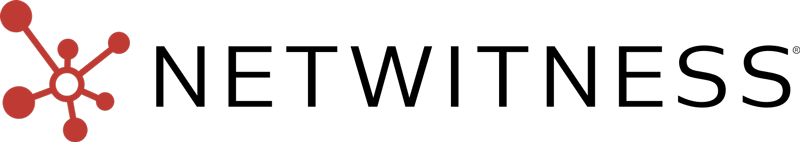A crucial component of cybersecurity and network forensics is the analysis and understanding of PCAP files (Packet Capture). These files, generated by tools like NetWitness, provide a detailed record of communication across a network. In this comprehensive guide, we’ll delve into the fundamentals of PCAP files, explore how to open PCAP files, discover how to analyze PCAP files, and decipher the art of interpreting their contents within the NetWitness platform.
PCAP 파일이란 무엇인가요?
A PCAP file is a binary file format that stores network traffic data, also known as packet capture. It captures packets in a structured manner, preserving the details of each communication unit traversing a network. These files are instrumental for network administrators, analysts, and cybersecurity professionals in diagnosing network issues, monitoring activities, and investigating security incidents.
Structure of a PCAP File
네트워크 분석 및 사이버 보안 조사의 중추인 PCAP 파일은 글로벌 헤더, 패킷 헤더, 패킷 데이터라는 세 가지 기본 구성 요소로 정의되는 꼼꼼한 구조를 자랑합니다.
Global Header in PCAP Files
The Global Header stands as the introductory chapter of a PCAP file, encapsulating vital information that sets the stage for comprehensive packet capture analysis. Key elements within the Global Header include:
- 파일 형식 정보: This specifies the format of the PCAP file, ensuring compatibility with analysis tools. Understanding the file format is crucial for seamless interpretation and processing.
- 타임스탬프 정밀도: Indicating the level of precision associated with timestamps within the file, this detail is essential for accurate timeline analysis. Timestamps play a pivotal role in reconstructing the chronological sequence of network events.
- 기타 글로벌 파라미터: Additional metadata, such as byte order, version number, and other parameters, contributes to a holistic overview of the file’s attributes. The Global Header essentially acts as the file’s identity card, offering insights into its format and facilitating effective interpretation.
The Global Header offers insights into its format and enables compatible tools like NetWitness to interpret and process the encapsulated data effectively.
Packet Headers for PCAP Analysis
Every packet within a PCAP file is encapsulated by a Packet Header, which contains essential details about the specific network communication unit. The Packet Header consists of several key components:
- 타임스탬프: Recording the precise time of packet capture facilitates chronological analysis of network events. This timestamp enables cybersecurity professionals to understand the temporal sequence of communication.
- 캡처한 데이터의 길이: This parameter indicates the size of the captured data, aiding in the reconstruction of the packet’s content. Knowing the length of captured data is instrumental in understanding the scope and nature of each network communication unit.
- 원본 패킷 길이: 캡처 프로세스 중에 잘림이나 압축이 발생하기 전의 원본 패킷 길이를 지정합니다. 이 세부 정보는 데이터 캡처 중 발생할 수 있는 수정이나 변경에 대한 인사이트를 제공합니다.
These components collectively form a metadata-rich layer around each packet, offering critical contextual information for subsequent analysis and interpretation.
Packet Data in Packet Capture
At the core of each Packet Header lies the Packet Data, comprising the raw binary content of the packet. This section encompasses the entirety of the captured information, including:
- 페이로드: The actual data being transmitted within the packet, encompassing the content of emails, web pages, or any other communication exchanged over the network. Analyzing the Payload is crucial for uncovering communication intricacies and identifying security threats.
The Packet Data, as the heart of the PCAP file, offers a glimpse into the raw details of network conversations. Cybersecurity professionals leverage this information to unveil communication nuances, detect anomalies, and identify potential security threats, contributing to a comprehensive understanding of network activities.
Significance of the PCAP File Structure
PCAP 파일의 계층 구조를 이해하는 것은 효과적인 네트워크 분석을 위한 기본입니다. 글로벌 헤더는 전체 파일에 대한 필수 컨텍스트를 제공하며, 패킷 헤더는 상세한 타임스탬프 및 길이 정보와 함께 개별 패킷을 캡슐화합니다. 패킷 데이터를 포함하면 분석가가 원시 바이너리 콘텐츠에 액세스할 수 있으므로 네트워크 활동을 종합적으로 조사할 수 있습니다.
This structured format not only facilitates the interoperability of PCAP files with various analysis tools but also empowers cybersecurity professionals to derive actionable insights from the rich metadata encapsulated within each packet. In essence, the meticulous organization of a PCAP file’s components lays the groundwork for in-depth network forensics, 위협 탐지 및 전반적인 사이버 보안 분석을 제공합니다.
사이버 보안에서 PCAP 파일이 중요한 이유는 무엇인가요?
PCAP 파일은 사이버 보안과 관련하여 매우 중요하며, 네트워크 분석 및 위협 완화의 다양한 측면에 기여하는 귀중한 아티팩트 역할을 합니다.
Packet Capture for Network Troubleshooting
문제 식별: PCAP 파일은 네트워크상의 장치 간 통신에 대한 포괄적인 기록으로, 정상적인 네트워크 흐름의 불규칙성, 이상 또는 중단을 식별하는 데 도움이 됩니다.
네트워크 문제 격리하기: 네트워크 관리자는 패킷 수준의 세부 정보를 검사하여 문제를 해결하기 위해 PCAP 파일을 활용합니다. 이를 통해 지연 시간, 패킷 손실, 잘못된 구성 등 네트워크 내에서 문제가 있는 영역을 격리할 수 있습니다.
실시간 분석: 실시간 시나리오에서 PCAP 파일은 과거 네트워크 이벤트를 검토하여 문제의 근본 원인을 파악하고 목표에 맞는 솔루션을 구현할 수 있도록 관리자에게 회고 보기를 제공합니다.
PCAP Analysis for Security Analysis
네트워크 이벤트 재구성: PCAP 파일은 네트워크 이벤트에 대한 상세한 기록을 제공함으로써 사이버 보안 조사에서 중추적인 역할을 합니다. 분석가는 활동의 순서를 재구성하여 보안 인시던트의 범위와 영향을 포괄적으로 이해할 수 있습니다.
행동 분석: Security analysts leverage PCAP files to perform behavioral analysis, examining patterns of communication to identify deviations from normal network behavior. This facilitates the detection of potentially malicious activities.
인시던트 대응: In the event of a security incident, PCAP files serve as a critical resource for 인시던트 대응 service teams. By scrutinizing the captured packets, analysts can trace the origins, methods, and impact of the security breach. NetWitness even allows “replay” of packets so an analyst can see exactly what a user saw at the point of an incident.
Intrusion Detection with Packet Capture
악성 활동 식별: PCAP files are foundational to intrusion detection systems, providing the raw data needed to identify patterns associated with known attack signatures or behaviors indicative of potential threats.
실시간 위협 탐지: The continuous monitoring and analysis of PCAP files contribute to real-time threat detection, allowing security systems to promptly identify and respond to unauthorized or malicious activities.
보안 태세 강화: PCAP 기반 침입 탐지를 통합하면 전반적인 보안 태세가 강화되어 조직이 진화하는 사이버 위협을 선제적으로 방어할 수 있습니다.
Forensic Analysis Using PCAP Files
증거 가치: PCAP files serve as a valuable source of evidence in forensic analysis, offering a detailed account of network activities during a specific timeframe. This evidentiary value is crucial for legal and investigative purposes.
타임라인 재구성: 포렌식 전문가는 PCAP 파일을 사용하여 이벤트 타임라인을 재구성하여 데이터 유출, 네트워크 침입 또는 무단 액세스와 같은 인시던트를 분석하는 데 도움을 줍니다.
어트리뷰션 및 조사: 포렌식 분석가는 캡처된 패킷의 내용을 조사하여 특정 주체에 대한 행동을 특정하여 사이버 사고 조사를 돕고 법적 절차를 지원할 수 있습니다.
In essence, the multifaceted role of PCAP files in cybersecurity encompasses proactive network troubleshooting, comprehensive security analysis, real-time threat detection, and the provision of crucial evidence for forensic investigations. As a foundational element in network forensics, PCAP files empower cybersecurity professionals to safeguard digital assets, respond to incidents effectively, and bolster the resilience of organizational cybersecurity measures.
Tools to Analyze PCAP Files
To effectively analyze PCAP files, NetWitness stands out as a premier pcap file viewer and network protocol analyzer. Designed for cybersecurity professionals, NetWitness offers robust capabilities for handling packet capture data:
- Comprehensive Packet Capture: NetWitness captures and stores full PCAP files by default, ensuring no critical data is missed during network monitoring.
- Advanced Analysis Features: With intelligent protocol categorization, visualizations, and threat intelligence integration, NetWitness enables in-depth analysis of PCAP files, making it ideal for identifying threats and anomalies.
- User-Friendly Interface: The platform’s intuitive design allows users to easily navigate, filter, and inspect packet data, streamlining the process of analyzing network traffic.
- Real-Time Insights: NetWitness supports real-time threat detection and packet replay, allowing analysts to recreate network events and gain actionable insights into security incidents.
NetWitness is the go-to pcap file viewer for cybersecurity teams, providing a powerful platform to open, read, and analyze PCAP files efficiently, ensuring comprehensive network visibility and threat mitigation.
How to Open a PCAP File ?
PCAP files contain valuable data captured during various digital activities. Opening PCAP files allows users to inspect the stored information, making it an essential step for various purposes, including troubleshooting, analysis, and forensics. Here’s a step-by-step guide on how to open a PCAP file using a pcap file viewer like NetWitness:
- Identify the Appropriate Software: To open a PCAP file, you need a reliable pcap file viewer, which supports the PCAP format. Download and install from its official website.
- Launch the Application: Once installed, launch the pcap file viewer on your computer. NetWitness features a user-friendly interface with various menus and panels for easy navigation.
- Load the PCAP File: In the platform, go to the “File” menu and select “Open” or “Import.” Browse your computer to locate the PCAP file you want to open. Select the file and click “Open.”
- Analyze the Captured Data: The platform will load the PCAP file, displaying a comprehensive view of the captured data. The interface provides various options for filtering, sorting, and analyzing the information.
- Utilize Filters for Specific Analysis: NetWitness allows users to apply filters to focus on specific types of data or activities within the PCAP file. This feature is particularly useful when dealing with large datasets.
- Navigate Through Packets: The loaded PCAP file will be organized into individual packets. Users can navigate through these packets to inspect the details of each captured data unit.
- View Packet Details: By selecting a specific packet, users can view detailed information about its contents. This includes source and destination addresses, timestamps, and payload data.
- Export Data if Necessary: NetWitness provides options to export specific data or the entire PCAP file if needed. This is valuable for sharing findings, creating reports, or collaborating with other analysts.
- Close the PCAP File: Once you have completed your analysis, you can close the PCAP file within the platform. This ensures that any changes or annotations made during the inspection are saved.
Opening a PCAP file with a reliable pcap file viewer provides a powerful platform for exploring captured data, enabling users to gain insights into digital communications, troubleshoot network issues, and conduct forensic investigations. Whether you’re a network administrator, security analyst, or enthusiast, mastering the art of opening and navigating PCAP files is a valuable skill in the realm of digital data analysis.
How to Read a PCAP File?
Reading a PCAP file is an essential skill in cybersecurity, involving the intricate process of interpreting packet information, understanding network conversations, and extracting valuable insights. The NetWitness platform captures and stores full PCAP files by default and includes a robust set of tools and features to facilitate an effective and insightful analysis of PCAP files. Here’s a step-by-step guide to mastering this process:
- Packet Overview: Initiate your analysis by delving into the packet overview. Examine critical details such as source and destination IP addresses, ports, and protocol types. This initial step provides a bird’s-eye view of the network flow, setting the stage for more in-depth exploration.
- Time-Based Analysis: Leverage timestamps for a meticulous examination of the temporal aspect of network communication. Identify patterns, unusual spikes, or anomalies in communication timelines. This time-based analysis can unveil hidden insights into the rhythm of network activities.
- Protocol Analysis: Benefit from NetWitness’s intelligent protocol categorization. The platform labels protocols, streamlining the identification of various communication types within the network. Conduct a thorough analysis of these protocols, differentiating between normal and abnormal behavioral patterns.
- Payload Inspection: Dive into the heart of the data by inspecting packet payloads. This step is pivotal for uncovering the actual information being transmitted. Scrutinize payloads to identify any signs of suspicious or malicious content that may elude traditional analysis.
- Visualizations: Harness the power of visualizations within NetWitness to gain a more intuitive understanding of network traffic. Heat maps, graphs, and charts offer graphical representations that can unveil nuances in the data, providing insights that might be challenging to discern from raw information.
- Threat Intelligence Integration: Tap into NetWitness’s seamless integration with threat intelligence feeds. Cross-reference packet details with known threat indicators to pinpoint any communication with malicious entities or flagged IP addresses. This integration enhances your ability to proactively identify potential threats.
- Advanced Filtering: Refine your analysis by utilizing advanced filtering options within the platform. Narrow down your focus based on specific aspects of network traffic, such as IP addresses, protocols, or defined time ranges. This precision ensures that your scrutiny is targeted and efficient.
- Collaborative Analysis: Collaborate seamlessly with your team within the platform. Share your findings, annotations, and insights in real-time to enhance the collective understanding of network events. This collaborative approach strengthens the overall analytical process and facilitates a more comprehensive threat assessment.
사이버 보안 전문가는 NetWitness 플랫폼 내에서 PCAP 파일을 읽는 기술을 숙달하면 위협을 효과적으로 탐지하고 대응할 수 있을 뿐만 아니라 네트워크 동작에 대한 심층적인 이해를 얻을 수 있습니다. 이 포괄적인 가이드는 PCAP 분석의 복잡성을 탐색하기 위한 로드맵 역할을 하며, 보안 팀이 끊임없이 진화하는 사이버 위협 환경에서 한 발 앞서 나갈 수 있도록 도와줍니다.
결론
PCAP files serve as indispensable artifacts for understanding and responding to network-related challenges. Whether you are troubleshooting network issues, investigating security incidents, or conducting forensics, the ability to open, analyze, and read PCAP files within the NetWitness platform empowers cybersecurity professionals with actionable insights. By mastering the art of interpreting PCAP files, you can enhance your organization’s security posture and contribute to the proactive defense against evolving cyber threats.