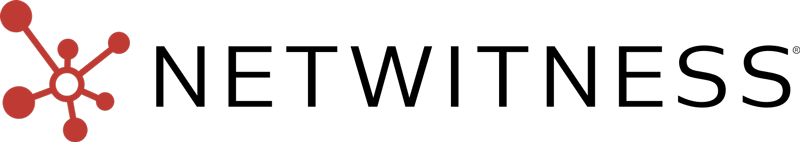In today’s digital landscape, connectivity is paramount for convenience, efficiency, and productivity. In our homes and offices, our devices are interconnected from the moment we walk through the door. From our laptops and mobile phones to our smart devices and printers, we often rely on a single network connection to keep all our devices running seamlessly.
While most of us are diligent in ensuring that our most critical devices are protected with antivirus software, firewalls, and passwords, there are a few that often go overlooked in terms of the security risks they might pose. However, a lenient approach towards security with certain devices can pose a risk for the rest of the network.
Let’s take a printer as an example. Printers are generally regarded as being relatively innocuous devices, and we rarely think of them when we are not using them. Most modern printers are connected to our home or office wifi networks, and they can easily be accessed by almost any other device that is connected to the same network.
However, did you know that devices like printers can pose a serious security risk to other devices within the network?
Many printers are equipped with default passwords that can easily be accessed on the internet, and these are the kinds of backdoors that hackers will often exploit to gain a foothold in a home or office network. Once a hacker is able to access a device like a printer, they can use this as a stepping stone to begin attempting to pry their way into other devices on the network.
In most cases, these kinds of issues can be mitigated through simple steps such as changing default passwords, but when it comes to security in an office environment, businesses need to implement additional security measures to protect their assets.
This is where security solutions like NDR come into play. Network detection and response solutions are security systems that monitor network traffic among every connected device. Whether devices are connected wirelessly or through a physical connection like ethernet, NDR can record and monitor all data packets sent from one device to another, as well as data coming from external sources over the internet.
An NDR solution can execute this process in real time, and it equips security teams with the tools, resources, and insights to effectively protect their digital assets against incoming and internal threats.
In this article, we will be looking at a few of the different kinds of threats that NDR can detect, as well as some of the benefits of implementing this extensive security solution across your digital infrastructure.
However, you should keep in mind when reading this article that the list of benefits and threat detection capabilities is by no means comprehensive. NDR has a wide range of capabilities and features that will simplify your network security efforts and provide complete visibility into your network’s traffic.
Threats Detected by NDR
Before we dig into the benefits that NDR can provide for your organization, let’s discuss some of the methods that hackers can use to gain control over individual devices or your network as a whole.
Ransomware
Ransomware is a form of malware that is used to encrypt a user’s device in order to leverage access to the user’s data into receiving a ransom. Hackers tend to target businesses for ransomware attacks because businesses rely heavily on their data for day-to-day operations.
A device can be infected with ransomware through various methods, many of which we will discuss in this list. However, the most common way that ransomware is able to infect a device is through user behavior.
When a user downloads an infected attachment or enters an infected website, the ransomware files can be downloaded onto the device without the user’s permission or awareness. Once the ransomware file is downloaded, it will automatically install a program that uses advanced encryption algorithms to lock the device’s data behind a password or keyphrase.
If the attack is successful in encrypting the device’s data, a note containing instructions on how to send payment to the attacker will be shown on the screen. Attackers will often impose time limits to add a sense of urgency. They may use threats of deleting or exposing sensitive data if payment is not sent within a certain amount of time.
Exploit Kits
An exploit kit is a cyber attack method that aims to exploit known vulnerabilities in a system’s software. Exploit kits can be designed to take advantage of specific vulnerabilities within plugins, web browsers, and operating systems, or they can contain several pieces of code to carry out a more broad-ranged attack.
Within the exploit kit, exploit codes, payloads, and delivery mechanisms are packaged together to streamline the attack process, which allows the attacker to gain control of the infected device more efficiently.
Although software vendors are constantly testing their systems for vulnerabilities, they often do not become aware of these weaknesses until they have been successfully exploited by malicious software. When a vulnerability is identified, the vendor will create a security patch and distribute it to all users of the software through the form of a software update.
Botnets
Botnets are networks of infected devices that can be used for a wide range of illicit activities. Hackers can use many different attack methods to infiltrate devices and evade detection from firewalls and antivirus software, but the point here is to remain stealthy.
Once a device has been successfully infiltrated, it can be added to the network of other infected devices to add computing power and resources for the hacker to carry out their illegal activities. Botnets can range in size from a few dozen to millions of controlled devices, depending on what the hacker is intending to do with them.
Botnets can be used to harvest user information and capture payment details from online shopping sites, but they can also be used for more complex purposes.
For example, hackers can use botnets to carry out distributed denial of service attacks (DDoS). These attacks send massive amounts of web traffic to a specific website in an attempt to overwhelm its servers. When a hacker successfully carries out a DDoS attack, the website can be rendered useless or inaccessible until the web traffic clears up.
Another use of botnets that is becoming more common is crypto mining. The network’s collective computing power can be used to perform calculations that will help the hacker gather small fractions of crypto coins. Crypto mining is a resource-intensive process that requires a large amount of system resources, which means that botnets used for this purpose will often consist of thousands, if not millions, of infected machines.
Command and Control
Often used in conjunction with other types of cyber attacks, command and control refers to the communication channels that hackers set up to govern a device or network. In an effort to remain undetected, hackers often utilize standard internet protocols to blend in with normal internet traffic that is being transmitted over a network.
Once the command and control channel has been successfully established, attackers can use the affected network’s resources to carry out further attacks, exfiltrate network data, or install other forms of malware.
Remote Access Trojans
Also known as RATs, remote access trojans are designed to establish a covert backdoor to a device or network. Once the RAT is effectively executed onto a device, the hacker can gain complete visibility over all the device’s activities, software, and hardware.
RATs allow hackers to remotely access webcams and microphones, capture personal details, record keystrokes, and manage the device’s file hierarchy. When this kind of attack remains undetected, there is essentially no limit to what the hacker can access and exploit.
RATs also give hackers a foothold and provide a means to set up command and control channels to continue propagating malware throughout the entire network.
Social Engineering Attacks
These kinds of attacks require an advanced degree of sophistication because they are designed to manipulate individuals into participating in an attack without their consent or awareness.
Social engineering attacks can take the form of phishing, baiting, impersonation, and others, but all electronic social engineering attacks have one thing in common: they attempt to persuade people into divulging sensitive information under false pretenses.
For example, a malicious actor might send an employee an email that is disguised to look as though it were coming from a member of the company’s IT staff. The email might request information such as username and password combinations, contain a link to a fake login page that can capture login details, or it could include an attachment that is infected with malicious software.
These kinds of attacks can be especially difficult to avoid because the variable in these events is people. To prevent social engineering attacks from gaining access to your network, it is essential to educate employees about the tactics that hackers use in social engineering strategies.
No matter what kinds of security measures and educational initiatives an organization has in place, it is impossible to completely prevent attacks from taking place. This is why it’s crucial for businesses and organizations to have effective detection and response strategies in place.
Network Level Security
Virtually all cyber threats and attacks produce communications that are visible at the network level, and organizations will often have devices connected to their networks that are not equipped with individual endpoint monitoring technology. This is why relying entirely on endpoint security simply isn’t enough to protect your organization against today’s threats.
When endpoints like IoT devices and personal phones are connected to the network, these can send and receive data over the network that may not be visible to IT, unless they have the appropriate network-level security measures to capture and monitor all network traffic.
Network Detection and Response (NDR) is a security system that is capable of doing just that.
NDR gives IT staff the ability to centrally monitor network traffic, giving them real-time visibility into network data. NDR is capable of capturing network traffic data no matter where it comes from – if it’s being sent over your network, you’ll be able to see, analyze, and respond to it immediately.
Furthermore, NDR can also be deployed across any network infrastructure, including:
- On-premise networks
- Within the cloud
- Virtual environments
- Hybrid architectures
By gaining real-time insights into network activity, IT and security teams can effectively monitor and identify threats as they are taking place. In addition to providing total visibility, NDR also allows IT to implement powerful and intuitive threat response strategies.
Depending on the level or nature of the threat, NDR can be programmed to deploy predetermined threat responses automatically as soon as the threat is detected by the NDR software. This reduces the dwell time given to determining the appropriate response, ultimately allowing IT to safely investigate the incident once the threat is securely contained.
Let’s take a look at some of the most valuable features that NDR can offer your organization.
Sophisticated Detection
NDR utilizes several techniques and technologies to formulate an advanced approach to detecting suspicious or harmful activities at the network level.
NDR utilizes full-packet capturing technology to record all data that is being transmitted over the network. As the information from each transmission is captured, the NDR system will create a correlated and enriched body of data to perform statistical analyses of the activity that is taking place.
When a particular activity does not fit the profile for safe behavior, or if it matches a known threat signature, the NDR system will automatically flag the event and notify security staff so they can investigate.
Here are a few of the techniques that NDR employs to increase the sophistication of its threat detection capabilities:
Explicit Rules
The NDR system can be configured to behave according to explicit rules and operations, which gives users a large degree of customization capabilities over how the NDR performs. Essentially, this means that when “A” happens, the NDR system does “B.”
For example, let’s say that a user account attempts to access a system they are not authorized to use. In this case, the NDR can be programmed to log this user out of the system and restrict their access until IT has had a chance to investigate the matter.
Several other explicit rules can be configured into how the NDR operates, but whether or not these are useful will depend on the specific security needs of the organization. These rules may include geography-based rules, compliance rules, and protocol-based rules.
Explicit NDR rules provide security teams with an efficient and surefire way to stop certain activities as they are taking place.
Stateful Logic
This programming logic is based on past behavior, events, and interactions within the network. As events and transactions happen at the network level, the NDR will keep a record of these occurrences and create a baseline of normal behavior.
This gives the NDR system the ability to make informed decisions and make the appropriate decisions based on historical context.
Threat Intelligence
An NDR system’s networking monitoring capabilities can also be enriched with third-party threat intelligence to improve its threat profile analysis. Threat intelligence data contains known threat signatures, vulnerabilities, indicators of compromise (IoC), and details regarding threat actors such as their tactics, techniques, and procedures (TTPs).
By enriching NDR’s capabilities with threat intelligence data, the NDR is able to identify potential threats more effectively, allowing it to stop those threats in the early stages of threat incidents.
Actionable Data
One of the most important features of the NDR system is its ability to provide actionable information for security teams to follow up on.
Depending on the system’s configurations and the size of the network that is being monitored, the NDR could potentially record thousands or even millions of security events every day. Let’s take a web hosting service as an example. A large web hosting service will have thousands of websites hosted on its servers, and they may have dozens of servers that all need to be monitored simultaneously.
In addition to the thousands of websites they might be hosting, there will likely be millions of clients accessing the data on their servers at any given time.
The NDR system will be responsible for recording and monitoring all of this traffic data, but it also needs to notify security teams of potential threats within this massive body of information. As such, when the NDR sends a notification to IT, the data within the notification must be contextual and thorough while providing a clear picture of everything that occurred within the threat campaign.
The information included in the NDR threat notification might include:
- Chronological timeline of the threat campaign
- Threat metadata such as time, date, and location
- Which network devices were involved in the threat
- Threat signatures if they are known
- Related events such as protocol transactions and extracted files
By providing a clear and detailed overview of the entire security event, IT will be able to identify the appropriate course of action more quickly and confidently.
Accurate Notifications
Going back to the example of the web hosting service that we previously discussed, an NDR system could easily record millions of security events every day in this type of security environment. No security team, no matter how large, could thoroughly investigate every incident when there is such an enormous volume of security events.
This is why it’s important for the NDR to let security personnel know which events require intervention. When the NDR is appropriately configured, it will focus on serious and imminent threats while it continues gathering data regarding less-serious threats.
It’s important to understand that an NDR system does not produce “false positives,” so when it notifies security personnel of an imminent threat, they will need to treat it seriously. However, one issue that can arise when there is an overabundance of security notifications is notification fatigue.
When the security team receives too many notifications, they will tend to treat them with a lesser degree of importance, which can lead to a more lenient attitude toward security. This is why it’s important that the NDR system is appropriately configured only to send notifications regarding threats that require immediate intervention from security personnel.
When security analysts know that notifications are reliable and important, they will continue to give them the attention they need to be properly investigated and resolved.
Furthermore, investigation and resolution are more straightforward with an NDR because the system automatically triggers an incident triage. By the time the security staff has been notified so they can begin their investigation, the security threat will already have been contained and quarantined by automated NDR security protocols.
In addition to deploying automated responses for fast-moving threats, the NDR can also implement automation to respond to lesser threats, which will decrease the amount of manual intervention required of security personnel. This helps to prevent employee burnout and keeps security teams working efficiently.
Informed Threat Hunting
Threat hunting is a proactive security approach in which security teams use their data to create a profile for possible threats within the organization’s network, cloud, and virtual environments. The truth is that, even though security solutions like NDR are extremely advanced in their capabilities, no security solution can uncover every threat perfectly.
While seasoned security analysts will know what to look for and where to start, less experienced security professionals will need some guidance. This is where having a solution like NDR comes into play.
When using an NDR system for network security, security operations center (SOC) staff will have access to a rich and contextual body of data that they can use to form hypotheses regarding potential threats. These can then be used to create a profile for irregular and deviant behaviors within the network’s traffic.
SOC analysts will start the threat-hunting process by defining its objectives and the scope of its investigation. These can include which systems they will be examining, specific user roles that might be vulnerable to attacks, and known vulnerabilities within the system.
By combining data from various sources, such as log data, threat intelligence feeds, data packets from network traffic, and previous security events, SOC analysts can boil down their search criteria to paint a clear picture of what they are looking for.
With their hypotheses, threat profiles, and objectives in place, analysts can then begin their investigation into specific bodies of data utilizing tools and techniques that allow them to uncover suspicious activities and indicators of compromise.
Once they have completed their investigation, analysts can then incorporate new threat intelligence back into the detection and response system. Also, if they choose to do so, the threat intelligence gained from their investigation can be shared with other organizations to help improve their security.
Sharing threat intelligence is a common practice in the cybersecurity industry because it makes the internet safer for everyone. When organizations approach their security efforts with a collaborative mindset, cybersecurity companies can improve their security toolset and move the industry forward as a whole.
Integrations and Additions
Although an NDR solution provides broad and robust cybersecurity capabilities, it is not considered a comprehensive cybersecurity approach. By integrating your NDR solution with other cybersecurity software at varying levels within your organization’s network and cloud infrastructure, you can create a thorough and all-encompassing security strategy for your entire digital architecture.
While NDR monitors and responds to security incidents within your IT infrastructure at the network level, other solutions can easily be integrated into the NDR solution to enhance its capabilities.
EDR
Endpoint detection and response (EDR) is a security solution that monitors all activity on individual devices both on and off your network. While NDR monitors data that is being sent over the network, EDR is responsible for overseeing the processes that take place on devices such as servers, laptops, desktops, and mobile phones.
EDR provides real-time visibility into any and all functions that are executed on an endpoint device, and it keeps a record of these events for further analysis and forensic investigation. The breadth of the recorded data will be determined when configuring the EDR system, but it can include file modifications and deletions, user behavior, network connections, and changes made to the device’s settings.
By integrating an EDR system with your NDR, you can enrich your data for network monitoring while preventing threats from being transmitted over your network. EDR’s detection and response capabilities are much like those of NDR, and it can also deploy predetermined responses to any threats detected at the device level.
For example, if a piece of malware is detected on a device, the EDR can quarantine the device by disconnecting it from the network automatically. This gives IT personnel the chance to inspect the device and remediate the situation while eliminating the possibility of the threat spreading to other devices on the network.
SIEM
A security information and event management (SIEM, pronounced SIM) is a log detection and response system that is often used in tandem with NDR and EDR. SIEM gives SOC teams the ability to monitor and analyze logs from a variety of devices within a network from a centralized location.
A SIEM solution uses sophisticated techniques to parse data from device event logs at the time the log data is captured. From this log data, metadata is extracted and compiled to improve the detection and response process.
The SIEM can capture and analyze event logs from hundreds of sources, including IoT devices, servers, cloud environments, virtual machines, mobile devices, and personal computers.
Log monitoring data can provide a broader contextual perspective for forensic analysis of security events and improve the overall performance of security solutions on the network. When an attack does take place, the SIEM provides detailed data that will help to create an intricate threat profile and provide minute threat intelligence for future use.
SOAR
Security orchestration, automation, and response is a system that thoroughly organizes your entire security system while providing detailed documentation regarding security events within your network and cloud environment.
Implementing SOAR within your organization will increase your security team’s efficiency and effectiveness by collecting, standardizing, and prioritizing security alerts. This allows IT to focus on the most important tasks while keeping track of all activities from the device to the network level.
Because SOAR combines data from multiple sources within an organization’s security infrastructure, IT will have better access to actionable intelligence in one intuitive system. With its easy-to-use dashboards, security teams can use their SOAR solution to quickly access relevant data for carrying out investigations and threat-hunting tasks.
A SOAR solution will allow security personnel to strike a perfect balance between automation and manual intervention to create an ideal security posture for the entire organization.
TIP
Threat intelligence platforms are crucial integrations for all of the solutions we have mentioned in this list. TIPs collect data from a wide variety of sources, including government institutions, private cybersecurity organizations, and in-house data to provide critical information regarding threat intelligence for existing, evolving, and emerging threats.
These security solutions are designed to compile, analyze, and manage threat intelligence data to improve detection and response platforms and help security personnel make more informed decisions regarding their approach to security.
TIPs also provide invaluable information when it comes to threat hunting. Through the use of threat intelligence, IT teams can create more specific and intricate threat profiles when determining the scope of their threat-hunting practices.
A robust security stance will combine most, if not all, of the solutions we have mentioned in this list, but the exact combination of these systems will depend on each organization’s specific security needs and goals.
When all of these solutions are combined, they create a comprehensive security environment for any organization, whether big or small. As we stated before, no security system can completely and infallibly detect every type of threat, but with the right combination of security software, an organization can effectively secure its network and devices from incurring significant damage from cyber attacks.
Witness the Difference with NetWitness
NetWitness is a cybersecurity service providing solutions that combine automation and visibility to empower organizations with a comprehensive security approach.
If you are a business owner or decision-maker and would like to improve your organization’s cybersecurity, NetWitness will be your trusted partner in securing your network’s infrastructure from top to bottom.
NetWitness offers a suite of security solutions that can be fully integrated to protect every device, transmission, and connection within your network and cloud environment.
If you want to learn more about NetWitness’s tested and proven approach, click here to send us a message! Let us know what your security needs are, and we’ll walk you through the product to show you how our platform can help you achieve your goals!