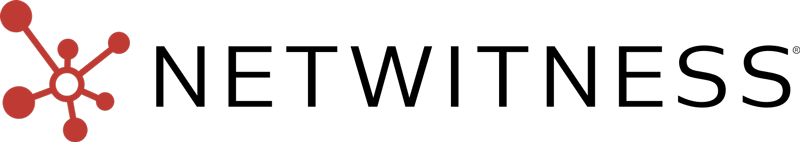One of the fundamentals for creating a robust security approach is the ability to collect, record, and analyze data reflecting everyday activities within your network. This process is known as log monitoring.
Log monitoring gives you the ability to collect and earn from historical data and analyze and correlate new data against your existing log dataset. And as more and more data is collected, you can continuously improve the accuracy and responsiveness of your security efforts.
If you are just getting started or need to improve your current log monitoring system, keep reading to learn more about this crucial aspect for your organization’s security.
What You Should Know About Log Monitoring
Let’s go over a few of the basics of log monitoring so you can gain a better understanding of what it is, how it works, and what its capabilities are.
What is Log Monitoring?
Logs are typically continuously created every time a process is carried out by a computer, server, mobile device, router, or switch. A log is the historical record of the function that took place, and may also contain the specific details of that function. These details can include the application or device which was accessed, the user involved, what time it was sent, etc.
Logs are also typically created when users perform searches, send emails, open programs, modify databases, and the list goes on.
Organizations that are concerned with their cybersecurity will often have IT departments collect and store all of this log information in order to determine what exactly happened when a problem occurred. Log retention is also a common regulatory requirement in many industries.
This is extremely useful when diagnosing software problems, debugging systems, and improving critical business processes. However, in the realm of cybersecurity, simply creating and storing logs to be reviewed if or when a problem occurs isn’t enough. Organizations need to have the ability to monitor logs in real time to detect and respond to unauthorized access within their network.
Log monitoring is the process of continuously reviewing and evaluating logs for evidence of suspicious or anomalous activity. Log monitoring is a key component of a security stack that makes it possible to respond to security threats in real time.
Cybersecurity threats are becoming increasingly sophisticated and difficult to detect, which means that security personnel must be able to efficiently carry out log monitoring to effectively improve the security of their organization.
How does Log Monitoring Improve Security?
Log monitoring improves security by providing the necessary data to create a baseline for normal network operations.
Through constant log monitoring, organizations can be alerted to leverage other security tools to remove malware from their environment as soon as it is detected, block unauthorized access to resources, suspend or disable processes that could corrupt important data, and isolate infected devices or programs to prevent further damage and propagation.
Log monitoring is one of the core functions that makes cybersecurity possible because it provides visibility and insight into what’s happening across the collection of log-generating sources.
What are Some of the Challenges That Come with Log Monitoring?
One of the main challenges that log monitoring presents is the overwhelming amount of data that is created throughout the course of a normal day. Even small organizations are capable of producing more data than any one person or even team of people can effectively monitor.
This often results in a “wait and see” or reactive approach where security personnel wait for a problem and respond after the fact.
Another issue with log monitoring is that when organizations survey the collected log data line by line, it is nearly impossible to gain meaningful insight into the bigger picture of what’s actually happening throughout the environment, making it difficult to effectively develop and carry out a security strategy.
This is why it is essential to incorporate automation in the process of log monitoring.
How is Log Monitoring Automated?
In short, log monitoring is automated through the use of correlation and other analytic capabilities such as machine learning (ML).
Leading log monitoring and management solutions extract metadata from logs to provide meaningful insight into environment activity by displaying it in a visual format. This gives security personnel the ability to quickly analyze the overall health of a device or network and more easily identify potential and existing threats.
Another important capability of automated log monitoring is the ability to inform orchestration and response systems to deploy predetermined responses to security scenarios that have previously been mapped out by the security team. These responses can take the form of isolating devices, deleting malware, and terminating processes that are deemed anomalous or suspicious.
Automating responses to log monitoring data reduces adversarial dwell time, which is the time between when an adversary arrives within the environment, and when the security team realizes this. By automating responses, security teams can give themselves more time to investigate security events and effectively carry out a solution without risking further damage.
Can Log Monitoring be Integrated with Other Security Tools?
Yes, automated log monitoring can be integrated with many other tools that can improve its functionality and create a more robust security system.
For example, log monitoring is a fundamental component of a broader SIEM (Security Information and Event Management) solution to channel log data into a centralized platform.
Log monitoring can also be integrated with a TIP (Threat Intelligence Platform) to strengthen its threat detection and response capabilities. Threat Intelligence Platforms aggregate data from various sources to provide information and context on the latest threat intelligence, such as known patterns of attack, dangerous IP addresses, and threat signatures.
This information can then be correlated with log monitoring data to enrich its ability to recognize threats and assist security personnel in delivering real-time responses.
Another integration that can make log monitoring more useful and effective is UEBA (User and Entity Behavioral Analysis). UEBA systems are used to parse log monitoring data (and other forms of data) to detect anomalies outside normal or expected patterns of behavior. This analysis can uncover compromised accounts and unusual activity that may indicate a security threat, which enhances detection and response to security incidents.
How do I Set Up Log Monitoring Within My Organization?
Setting up log monitoring within your organization can be a difficult and expensive task if you choose to do it on your own.
As we mentioned previously, log monitoring’s effectiveness is greatly increased through the use of automation. Integrating other security tools into your log monitoring system can be challenging, especially if the goal is to capture every data point expressed within a single log entry. Furthermore, these tools and integrations will need to be continuously updated to carry out their functions.
If you do decide to set up a log monitoring system on your own, here are some of the steps you will need to complete:
Establish Which Logs You will be Monitoring
These can include computer logs, router and switch logs, server logs, database logs, and more.
Set Up a Log Management System
In order to carry out the log monitoring process, you will need to have a log management system in place that will collect and record your logs, allowing you visibility into your environment. After setting up your log management system, you will then need to configure your logs to be sent or otherwise collected from your various devices and endpoints within your environment to the log management system.
Define Your Log Parsing Rules
Once your log management system is configured to collect and record your logs, you will need to define a set of rules that dictates what kind of data needs to be extracted from logs so it can be processed according to your security needs.
Create Log Monitoring Filters
In addition to your parsing rules, you will need to create filters to determine what kind of data your log management system will need to focus on to fulfill your overall objectives.
Program Security Incident Notifications
If there is a security incident as defined by your predetermined conditions, you will need your log management system to notify you of the occurrence.
Have Your Response Plans Ready
It is important to map out scenarios or runbooks to have a plan for responding to security notifications. If you do not have a plan in place, this will increase the amount of time it takes to identify the appropriate course of action for responding to a security threat.
Test and Improve Your System
It is important to test your log monitoring system to ensure that it is properly configured to capture and report the necessary data for recognizing security threats. By testing and maintaining your system over time, you can refine the rules you have in place and improve their overall effectiveness.
How can Third-Party Platforms Improve My Log Monitoring Process?
Because of the time, effort, and investment it requires to set up a log monitoring system, most organizations choose to employ third-party platforms to fulfill their log monitoring requirements.
Here are some of the benefits of going with a third-party log monitoring platform:
Shorter Set Up Time
Due to their intricacy and technical requirements, setting up an in-house log monitoring system can take many months or years to develop and perfect. Entrusting your log monitoring needs to a professional security platform provider gives you the ability to incorporate an “off-the shelf” solution into your existing system.
This greatly reduces the need for testing and retesting because you will be using a system that is already proven to work. Also, since the log monitoring system is already mapped out, you won’t need to go through the costly development phase of creating your own log monitoring infrastructure.
Easy Integrations
Log monitoring systems from a third-party platform can easily be integrated with other security tools that allow your log monitoring to contribute valuable insights for your security team. Professionally designed log monitoring systems are already configured to integrate with the tools we mentioned before (TIP, SIEM, and UEBA), as well as many others.
Integrating with these kinds of tools is an important step in creating an effective log monitoring system because they provide data enrichment to enhance contextual analysis.
Automation
Automation is key for creating a reliable and viable log monitoring system because it can correlate the collected data and generate responses to security threats in real time and monitor log data as it is collected by the log monitoring system.
Greater Visibility
Third-party log monitoring systems allow greater visibility into your data because they can parse data from various sources and platforms and house them in a single place. In addition to enhancing your data’s visibility, professional log monitoring systems also present the data in a visual format to provide a broader context for your data.
When key security metrics are displayed through a visual dashboard, your data becomes more actionable for your security team. And because this data is also updated in real time, you will be able to stay informed on the overall health of your environment’s security.
NetWitness Logs
Take your data and network security to the next level with NetWitness log monitoring capabilities. With NetWitness, you gain real time visibility into all of your device and network activities to create a robust security infrastructure based on powerful automation and actionable data.
Contact NetWitness today to request a free demo!