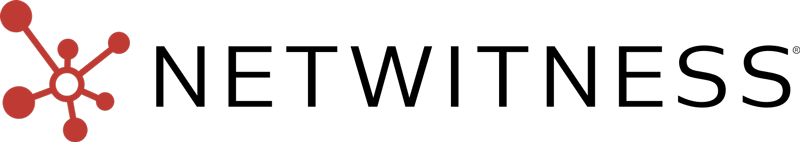When it comes to cybersecurity, one thing is certain; data tells the story. Every login, file access, configuration change, or system request leaves behind a trail. That trail is what we call logs. And monitoring those logs is what makes the difference between spotting a threat early and reacting too late.
Let’s break down how NetWitness SIEM log monitoring gives you the automation, visibility, and control you need to keep your organization secure.
What Is SIEM Log Monitoring and Why Does It Matter?
Think of SIEM log monitoring as your digital surveillance system. Logs are created every time something happens on your network, whether that’s a user signing in, a file being modified, or an unusual request hitting your firewall. These events get logged by computers, servers, switches, routers, apps, you name it.
Every time someone logs in, accesses a file, runs an app, or changes a setting, it’s recorded. Those records are called logs. And they pile up fast.
SIEM log monitoring is the process of collecting all that log data, analyzing it for anything suspicious, and triggering alerts when something is off. It gives your security team the full picture- what happened, where, when, and who was involved.
A SIEM logging software solution like NetWitness collects these logs from across your infrastructure and analyzes them for patterns, anomalies, or indicators of a breach. Without a system to monitor and manage these logs, you’re essentially flying blind.
What Exactly Are Logs?
Logs are digital footprints- records of what happened, when it happened, who did it, and what was affected. And they’re everywhere. Emails sent, apps opened, databases queries- it all creates logs.
This is where security log management becomes critical. You don’t just store logs for compliance or troubleshooting; you use them to actively detect and respond to suspicious behavior. That’s the heart of network log analysis.
The Role of SIEM Cyber Security in Log Monitoring
SIEM cyber security goes beyond simply collecting log data. It’s about centralizing, analyzing, and responding in real time. A well-integrated SIEM log software platform helps teams build context across millions of logs quickly, so you know what’s noise and what’s a red flag.
Let’s say you’re tracking login attempts.
A failed login once or twice? Probably harmless. Hundreds of failed logins from the same IP? That’s a brute-force attack in progress.
SIEM log monitoring helps you spot that difference fast.
Why Is Security Log Management Software Critical Today?
Because threats don’t wait. Attackers move fast, and security teams need faster tools. Security log management software helps you:
- Establish what “normal” looks like across your systems
- Flag behavior that doesn’t fit the norm
- Respond to issues before they escalate
The more logs you collect, the better your log management SIEM becomes at telling you when something’s off.
Common Challenges with Log Monitoring
Let’s be honest, log monitoring sounds simple until you’re drowning in data. Even small businesses can generate gigabytes of logs every day. Sorting through that manually? Impossible.
Here’s where most teams struggle:
- Too much data: Without automation, it’s hard to focus on what matters
- Delayed response: By the time an analyst finds a threat, the damage is done
- Lack of visibility: Siloed systems create blind spots
A smarter, more scalable solution is needed. That’s where SIEM logging software steps in.
How Automation Transforms Log Monitoring
Automation is the game-changer. Using machine learning and advanced analytics, modern SIEM log software can:
- Correlate activity across thousands of devices
- Detect unusual patterns
- Trigger instant alerts and responses
In platforms like NetWitness, log management SIEM tools automatically extract metadata, organize it visually, and prioritize alerts based on severity.
It’s no longer about waiting for something to go wrong. It’s about seeing the warning signs early and acting fast.
Integration Makes It Smarter
Log monitoring doesn’t exist in a vacuum. The best results come when it’s connected to other security tools. Here’s how integrations amplify your system:
- SIEM cyber security platforms: Consolidate logs from multiple sources
- Threat Intelligence Platforms (TIPs): Enrich your data with external threat feeds
- UEBA (User and Entity Behavior Analytics): Flag behavior that’s out of character
When these tools work together, your security log management becomes proactive instead of reactive.
Getting Started: What Your Setup Should Include
Ready to build your own log monitoring setup? Here’s what’s essential:
1. Define What You’ll Monitor
Start with critical logs: system, server, firewall, database, and cloud siem services. The broader your input, the better your network log analysis becomes.
2. Choose the Right Log Management Tool
Pick security log management software that can scale with your business and integrate with your existing tools.
3. Set Parsing Rules and Filters
Decide what data you need and what to ignore. Your SIEM logging software should help with this.
4. Create Alerts and Response Playbooks
Set thresholds for triggering a response, then automate it. For instance, multiple failed logins? Isolate the user. Malware detected? Kill the process.
5. Test and Adjust
Run simulations. Tune your filters. Review what you missed. Your log management SIEM should evolve with your environment.
Why Third-Party Solutions Like NetWitness Make a Difference
Setting this all up in-house is no small feat. That’s why many organizations turn to providers like NetWitness.
Here’s why:
- Faster Deployment: You don’t start from scratch. A third-party SIEM log monitoring solution is already built, tested, and trusted.
- Built-In Integrations: NetWitness integrates seamlessly with your existing tools – SIEM logging software, TIPs, UEBA, and more – right out of the box.
- Powerful Automation: NetWitness automates security log management, so you can respond faster and smarter, without manual digging.
- Centralized Visibility: A single dashboard gives you insight into everything—from endpoints to cloud traffic. This makes your network log analysis clearer, faster, and more effective.
NetWitness: Your Partner in Smart, Scalable Log Monitoring
If you’re serious about security, you can’t ignore your logs.
NetWitness brings together SIEM cyber security, automated log management, and advanced analytics to help you detect, respond to, and recover from threats with confidence.
It’s time to stop reacting and start anticipating. Experience the power of NetWitness SIEM log monitoring today.
Ready to see how it works?
Book a free demo and see how visibility, automation, and context can transform your security strategy.
Frequently Asked Questions (FAQs)
1. What is SIEM log monitoring, and how does it work?
SIEM log monitoring collects and analyzes log data across your network using automation. It identifies suspicious activity, alerts your team, and helps you respond faster. It’s a core part of any strong SIEM cyber security strategy.
2. How does SIEM log software help reduce security risks?
By analyzing millions of log entries in real time, SIEM log software detects abnormal patterns—like brute-force attempts or lateral movement—and triggers alerts. This gives your team a chance to stop threats before damage is done.
3. What should I look for in security log management software?
Look for tools that combine automation, threat intelligence, and integration support. The best security log management software will make network log analysis easier and faster, not more complex.
4. Is log management SIEM suitable for small businesses?
Yes. Modern log management SIEM tools like NetWitness are built to scale, making them ideal for small IT teams that need big-time visibility without hiring an army.
5. How is log management different from SIEM log software?
Log management SIEM tools focus on collecting, storing, and organizing logs, while SIEM log software goes further by analyzing that data for patterns and triggering alerts. Think of log management as organizing your data and SIEM as interpreting it for threats.